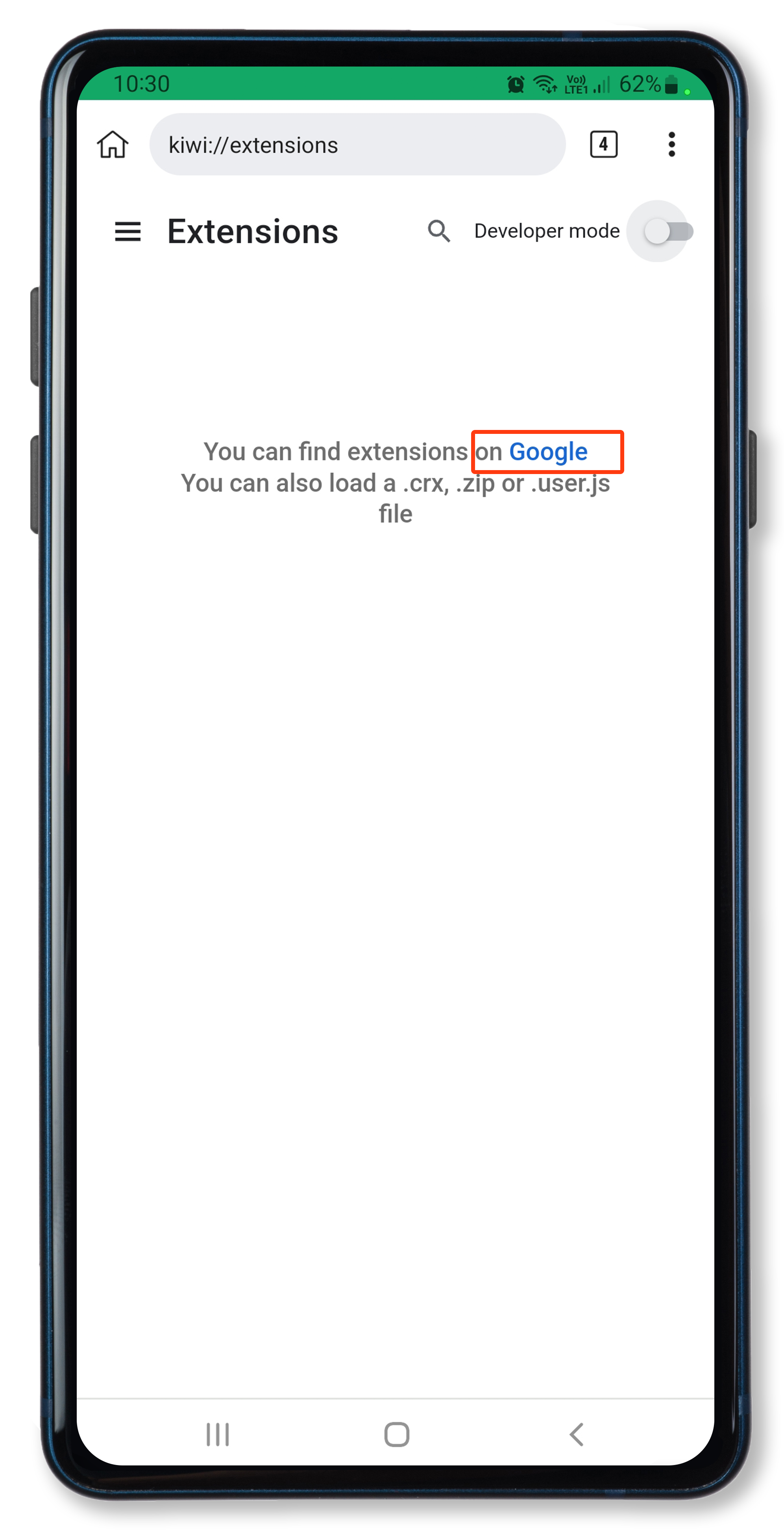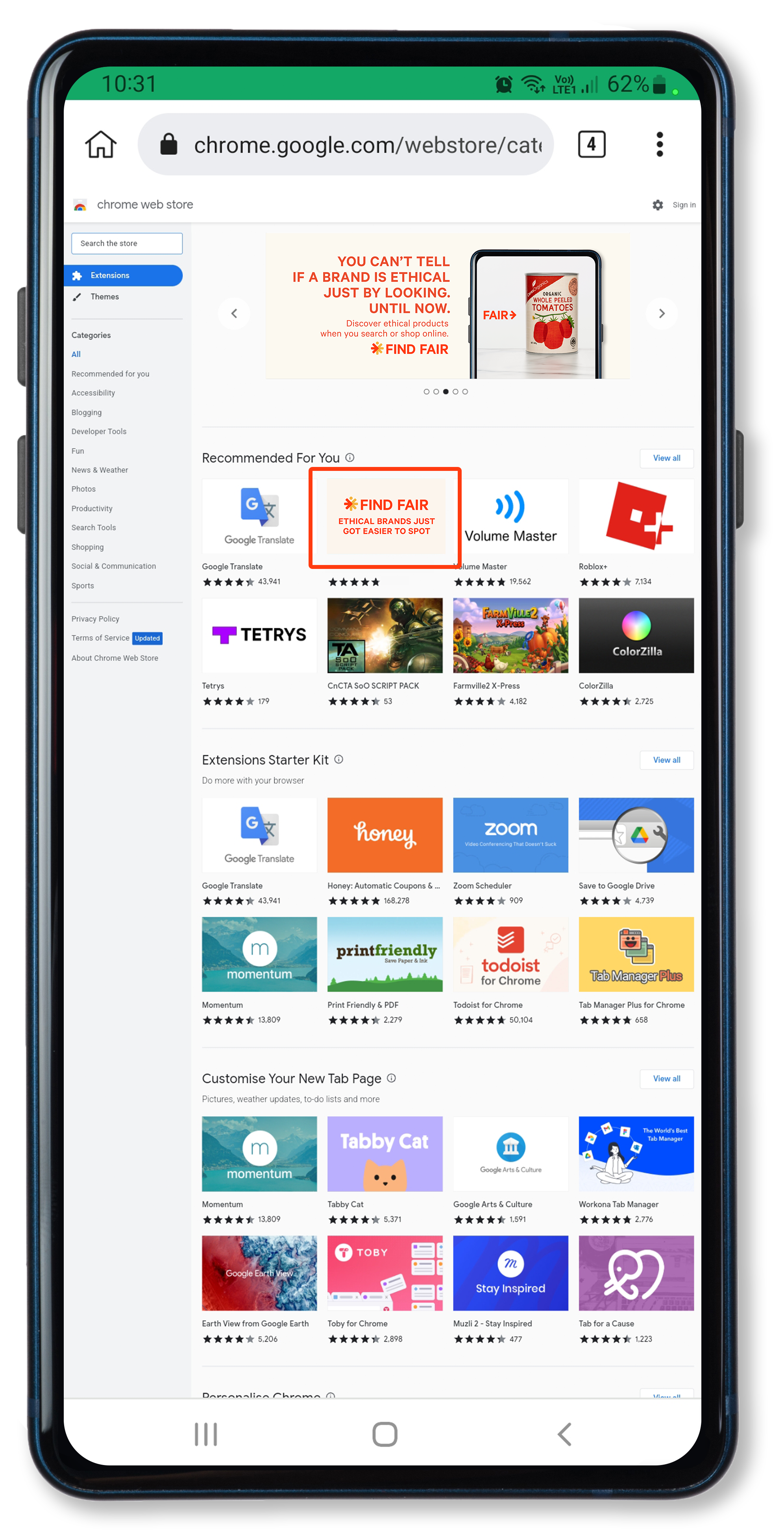USE FIND FAIR ON THE GO
FIND FAIR can also work on Android phones with the help of the Kiwi Browser.
Simply download Kiwi Browser from Google Play:
https://play.google.com/store/apps/details?id=com.kiwibrowser.browser
Then follow these steps so that you can find ethical products while you’re on the go.
STEP 1:
Tap the three dot icon in the top right of the homepage. Select Extensions from the menu.
STEP 2:
In the Extensions page, click on the Google hyperlink then select the “Chrome Web Store – Extensions” result on the following page.
STEP 3:
Look up FIND FAIR in the Chrome Web Store and when you reach our page, tap on the “Add to Chrome” button.
STEP 4:
Web Store pop-up window will appear, click OK and that’s it. FIND FAIR will now be installed on your android mobile phone.
STEP 5:
If you would ever like to remove FIND FAIR simply tap the “Remove” button in the Extensions menu.
To buy fair you have to find fair. Download FIND FAIR and start shopping ethically today.
Google Play and the Google Play logo are trademarks of Google LLC.